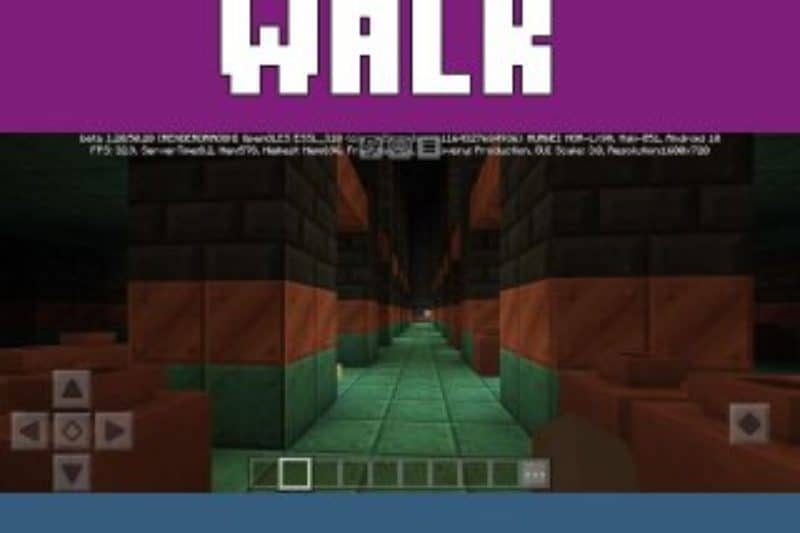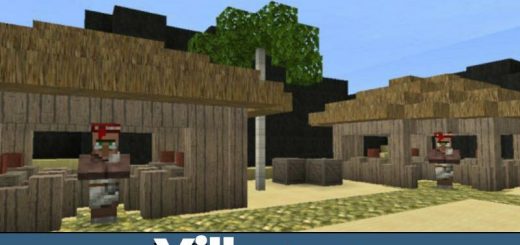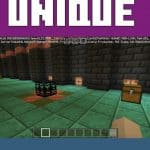
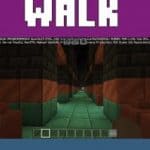
Trial Chamber Map for Minecraft PE for MCPE
Download Trial Chamber Map for Minecraft Bedrock Edition: arrange for yourself and your friends an unforgettable adventure in the style of a hide-and-seek game.
What is new in Trial Chamber Map?
The authors of Trial Chamber Map offer players to visit a unique location with a lot of new objects. This time they created a concept of the area that was promulgated recently by the creators of the cubic world.
This place presents the newest items, such as Copper Blocks and Tuff Bricks. Minecraft PE players will also try out a previously unseen spawner in real-time and get a unique chance to be the first to visit very unusual spaces. Start one of the most unforgettable adventures of your life right now.
Main Features
It is worth noting that the Trial Chamber Map is an underground location, which means that it is inaccessible to sunlight. The rooms are lighted with the help of blocks called copper light bulbs.
Over time, their light begins to dim because they oxidize. But players can restore their former capabilities by clearing blocks with an axe. Another new material for Minecraft PE, which is also presented on this map, is Tuff. As a rule, it has a dark gray color and, unlike copper, does not undergo oxidation.
Spawner
The Trial Chamber Map was not without dangers. In addition to the dangerous Breeze mob, you can see Spawners everywhere here. They react quickly to the player approaching them and begin to create dangerous creatures.
If a Minecraft PE player manages to defeat them all, he will receive a good reward, which will also appear from this block.
Opportunities
Minecraft PE players can decide for themselves what exactly to do on the Trial Chamber Map. Defeat all opponents, get a lot of valuable resources, or play hide-and-seek with friends.
In any case, such an adventure will be remembered for a very long time.
| Name | Version | File |
| Trial Spawner Map | 1.20.50.20 – 1.20.31 |