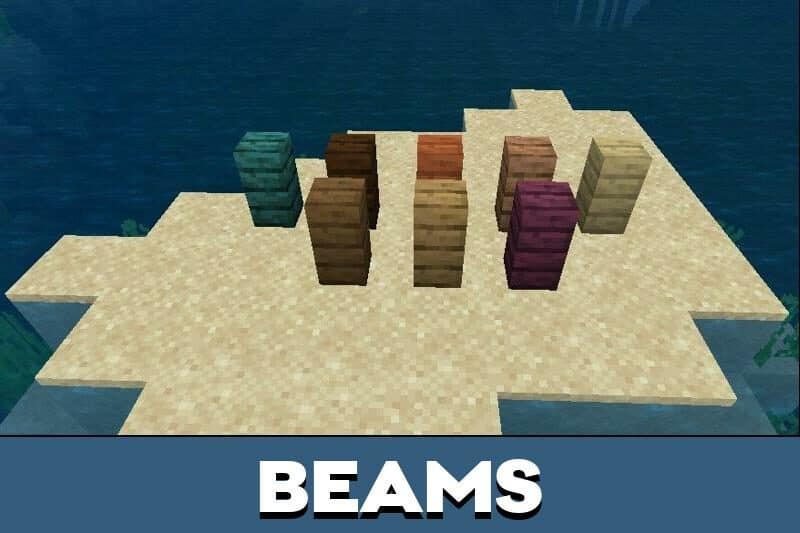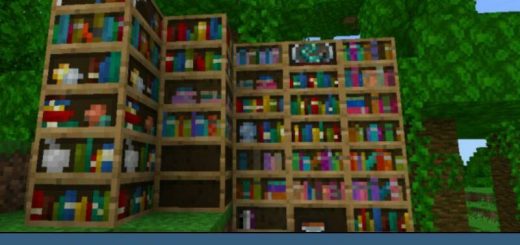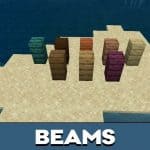




Mini Blocks Mod for MCPE
Download Mini Blocks Mod for Minecraft PE: get little steps, panels, beams, and many other resources for building!
What Mini Blocks Mod can add to MCPE?
For those who like to build in Minecraft PE, developers often add interesting resource options to the materials that are already in the game. Some players also like to decorate their homes, making them unique. The mini blocks mod will give users access to completely new resources that were not previously in the virtual inventory.
By the way, the addon will be especially useful for those who create their own maps, since it offers a wide variety of elements, for example, stairs, beams, panels, and much more.
Mini blocks
The developer has created small copies of ordinary blocks, but they look much nicer. In Minecraft PE, players can build and decorate with these materials, making their world unique. By the way, the mini blocks mod also adds some food options to the game.
For the addon to work correctly, the experimental settings must be activated.
How to get new blocks?
Using the mod is very easy, even for a beginner in Minecraft PE. To get mini blocks, the player only needs to enter the /function command into the chat and select the desired material.
Thus, users do not need to spend a lot of time creating new blocks.
Microblocks
It is another version of mini blocks for Minecraft PE. The mod will add unusual building materials that will be useful for players to build and decorate new structures.
The developer has created fifteen options, from which each player will choose the ones he needs. Among them are stone, wood, and much more.
New panels, beams, steps and other blocks will help make the space unique. For parkour lovers, the developer has added different plates.
To get new materials, users need to enter the /function command and enter the name of the desired resource.
| Name | Version | File |
| Mini Blocks | 1.16.0 – 1.20.1 | |
| Microblocks Mod | 1.16.0 – 1.20.1 | |
| Microblocks Texture | 1.16.0 – 1.20.1 |