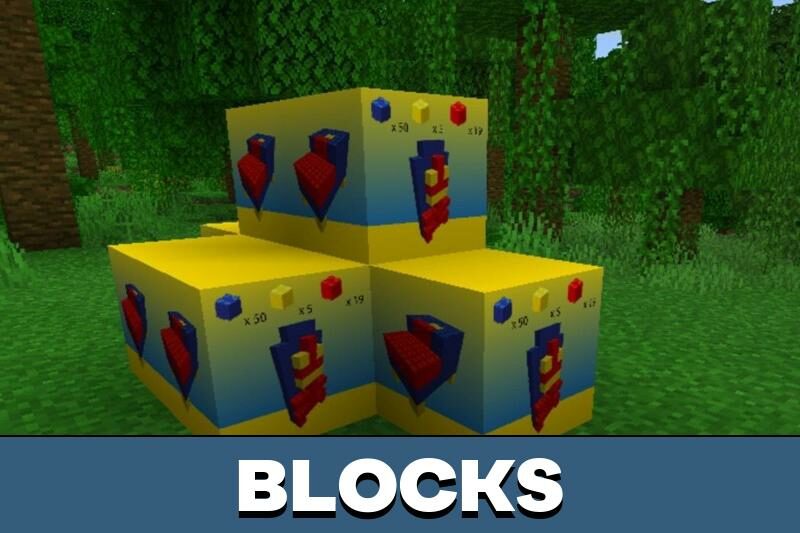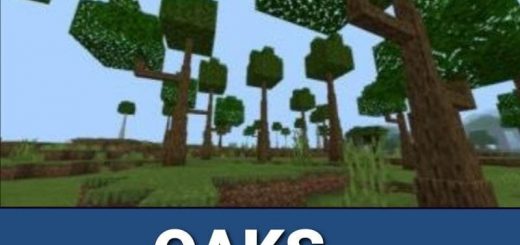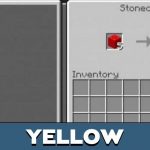
Lego Mod for Minecraft PE for MCPE
Download Lego Mod for Minecraft PE: craft a box with details and get a lot of colorful blocks to create new creations!
What does Lego Mod add to MCPE?
Players who want to get new materials for construction will appreciate the lego mod. Moreover, many Minecraft PE users have played with the legendary colored cubes in reality.
Features
The mod developer has provided three variants of pieces: red, blue, and yellow. These are the most classic shades familiar to every fan of Lego cubes.
Players can create whole buildings in Minecraft PE from multicolored parts, or they can combine new elements with existing game blocks players to build unique structures.
It is necessary to use the experiment mode for the modification to work.
How to get the box?
The main advantage of the mod is the simple creation of objects. To get started, a Minecraft PE player needs to get a lego box.
The author of the supplement decided to simplify the recipe of items by implementing a special command.
For a box to appear in the world, players need to use the command /give @s lago_addon:lego_box.
Externally, the item will look the same as the real packaging of the designer from real life. Players can place it at a suitable point in the MCPE game world.
Creating pieces
When the box appears next to the game character, players need to place it on the workbench. The materials obtained from the box can be used to create lego parts. To do this, users need to put them in the stonecutter.
If a Minecraft PE player uses a red element in a stone cutter, he can get the desired shade.
After receiving a set of blocks from the mod, players can start creating lego masterpieces. The use of cubes depends only on the imagination of the crafters. It is possible to build many unique structures or a survival base from these pieces.
| Name | Version | File |
| Lego | 1.16.0 – 1.20.12 |