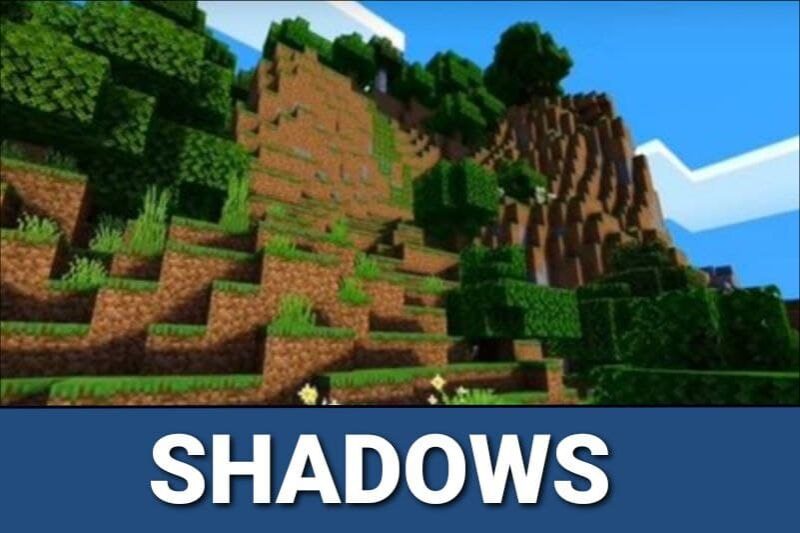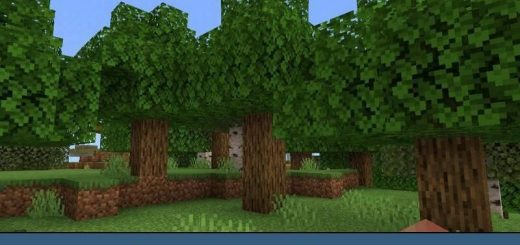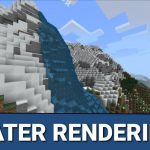

ESTN Shaders for MCPE
Download ESTN shaders for Minecraft PE, and make your game space look like a real-world with bright colors, shadows, and good lighting!
ESTN Shaders for MCPE
As you know, the pixel world of Minecraft PE is not very realistic. This is the main feature of the game but some of the players would like to see their world more natural.
Now it’s possible thanks to ESTN shaders. This resource pack is developed by an MCPE world fan who knows, how to make the game space even better.
These shaders are created to change the main natural textures of Minecraft PE. New, more appropriate sky tones for sunset and dawn, water rendering, shadow casting, and much more.
ESTN shaders are supported in MCPE 1.13 and above.
Specifications
The quality of shadows in Minecraft PE is much better, thanks to these shaders. It is easy to see the changes of the game world just by looking up: sky rendering is noticeably improved.
Unfortunately, lags may occur sometimes but only on weak devices.
Players can notice new water textures. Some effects will appear even in the underwater world, so after installing ESTN shaders, it is worth exploring rivers and seas.
These shaders change all the weather conditions. For example, fog rendering will be better. You can also see every breath of wind and the swaying leaves on the trees and plants.
Minecraft Bedrock players can see the monochromatic rain effect. The optimization system helps to improve the gameplay even on weak devices, if necessary.
The sun and moon will also get some positive changes. For example, an ordinary sunset will be one of the most beautiful moments of the game!
But the most important feature of ESTN shaders is the ability to save settings and share them with other players. It means that you can find many already made settings that will affect your game world in different directions.
| Version | File |
| 1.13.0 – 1.20.0 |