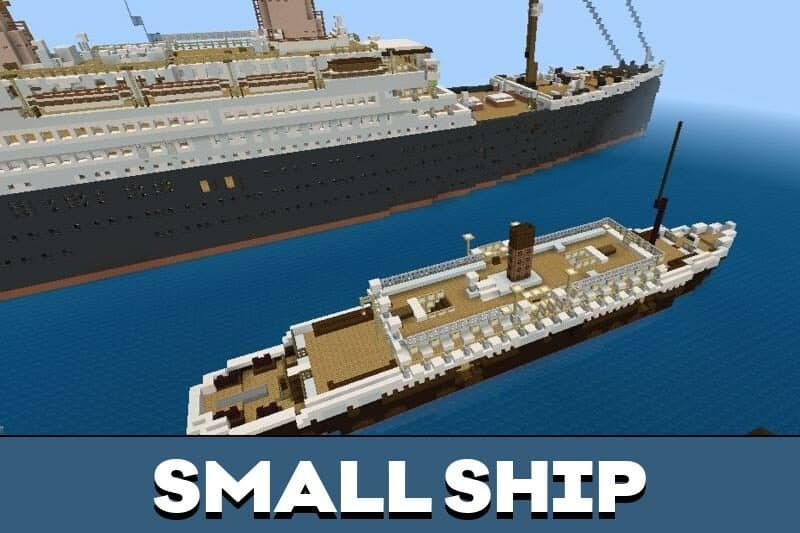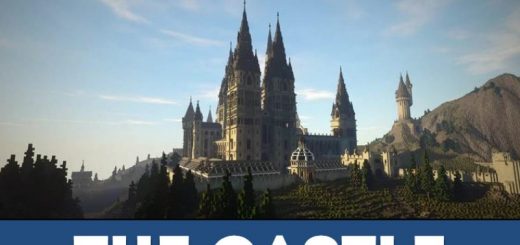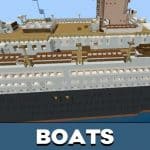




Titanic Map for MCPE
Download Titanic Map for Minecraft PE: spawn in a giant ship with unique details, find furniture and different items, and survive!
What does Titanic Map add to MCPE?
Developers offer maps of various buildings for Minecraft PE. Players can visit famous houses, cities and even explore historical sites. In this case, users can become passengers of the legendary ship called Titanic. All the details of the famous transport were recreated by talented developers in this location.
There are lifeboats and many other necessary things on board.
Titanic
This map is distinguished by its realism: the developers have recreated all the details of the famous Titanic. The developer used a lot of blocks to create this giant structure. Once on board, Minecraft PE players will feel like passengers of a luxury cruise liner. Since the ship is empty, players can invite a lot of friends and have a party or recreate historical events in a multiplayer game.
Players should know that the developer did not add an interior inside the ship. But all the external details completely match the original.
Two Ships
This unique map is even bigger than the previous one. The giant Titanic occupies a large area. Minecraft PE players will need a lot of time to explore the entire ship. The location is interesting because there is another ship nearby. The developers decided that users should have a spare transport, since everyone knows what happened to the Titanic.
Players can explore the location in adventure or creativity mode. Survival mode is suitable for those who want thrills.
Here users can arrange a themed party with friends or just explore the legendary place of the tragedy. In this case, the author of the map added some details, for example, rooms in which Minecraft PE players can hide from rain and bad weather.
| Name | Version | File |
| Titanic | 1.14.0 – 1.20.1 | |
| Two Ships | 1.18.0 – 1.20.1 |