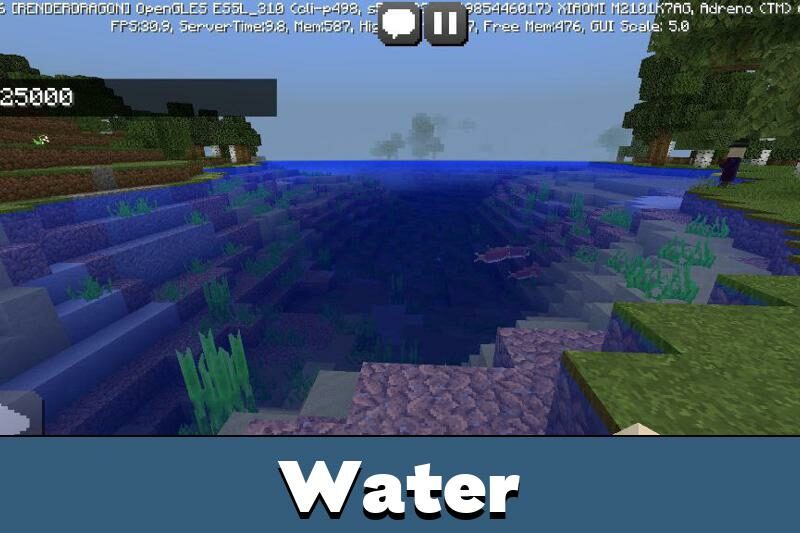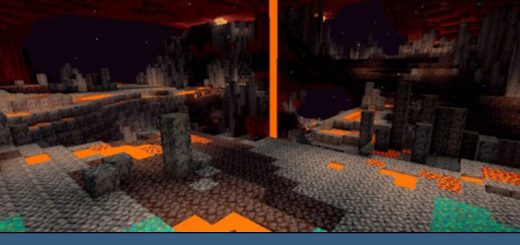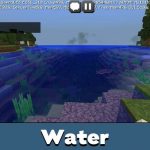
Shiftery Shaders for MCPE
Download Shiftery Shaders for Minecraft PE: make your cubic world bigger and lighter.
Shiftery Shaders for MCPE
It should be noted that the author of these Shaders tried very hard to create a truly unique and interesting addition for Minecraft PE. These textures will require good technical capacities. And if the player has any, then he will be pleasantly surprised how beautiful and unique the blocky world can be. Rather download and enjoy the game.
Technical specifications
Almost any platform, such as Android, iOS, XBox and Windows 10 support these textures. These are high-tech shaders. They have been completely modified for better graphics quality.
Shaders contain HD textures, so they can only work stably on medium-performance phones.
Shiftery for sandbox is a technological addition. With them, the Minecraft PE player can use an improved version of effects and HD textures without any problems. The constant work of the author on improvement will allow you to dive into a completely new world without any problems, which will please with its quality.
Features
The first thing that catches your eye when you start a game with the Shiftery Shaders is textures. So the Minecraft PE player will not have to look for a texture pack for shaders as well. Everything is assembled in one set here. With these shaders, the user will have saturation, dynamic clouds, shadows, and much more.
How to Install Shiftery Shader
The installation is very simple. If you have any difficulties, just follow the instruction:
- Download Shiftery Shaders to your device (in .mcpack format);
- Click on the file, and you are automatically transferred to Minecraft PE;
- After logging into the game, shaders import will automatically start;
- Go to game Settings -> Global Resources and click on the shader package you need;
- After that, press “+” to connect the shaders to the game;
- Done. Have a nice game!
| Name | Version | File |
| Shiftery Shaders | 1.11.2 – 1.20.0 |