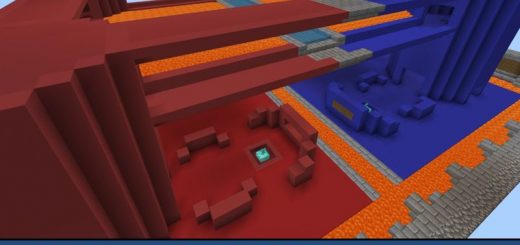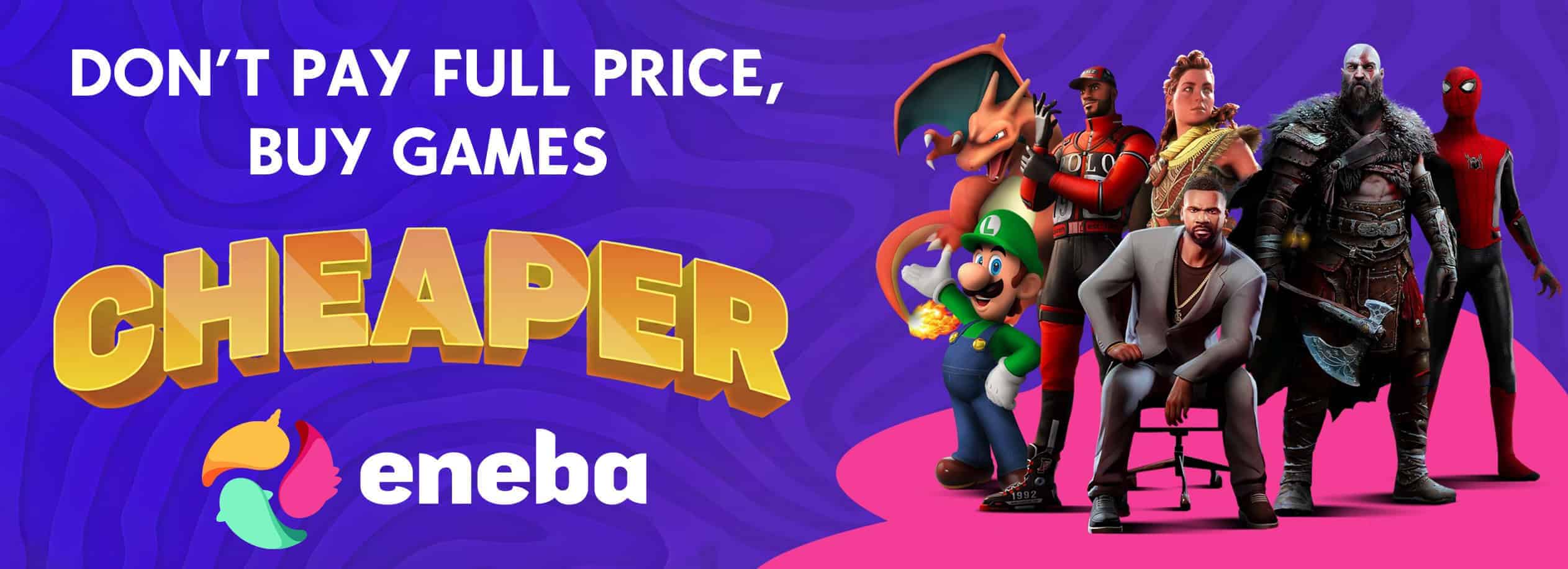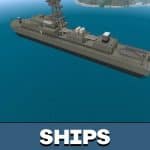


Military Base Map for MCPE
Download Military Base Map for Minecraft PE: find some safe territories to hide from enemies, and invite friends to your shelter!
The Best Military Base Maps for MCPE
Players who want to participate in multiplayer war with other users will like this map. The authors have created a military base, where Minecraft PE users will find resources, shelter and more. All the found places and items will be useful in the fights with opponents.
Pegasus Plains
Those who are looking for a military base in Minecraft PE should visit Pegasus Plains. This unique map is a shelter from enemies with many structures and resources. Players will be able to relax and gain strength for the next battle.
Interestingly, the spawn takes place on a helicopter. The developer suggests moving to the base from it.
Since there are a lot of military items on the map, including aviation, users will see the airfield and runway. Players will also be able to visit the medical unit, weapon depots and many rooms where you can hide from enemies. Interestingly, the room is equipped with a security system, so that no one can get inside. Besides, to prevent attacks on the base, players can use towers that are on the territory.
Abandoned Army Base
The map will appeal to those who want to hide from enemies in the most secure place of Minecraft PE. Players will be able to find several models of old army equipment, including helicopters and ships. The military base is perfect for a role-playing game in multiplayer.
It is possible to use the location in survival, or play in creative mode.
Lost Base
On this military base, Minecraft PE users will see different structures, tents and much more. The map developer tried to create an atmosphere as if there had been no people here for a long time.
Users can hide here from enemies, rest after fights, and get ready for a new war.
| Name | Version | File |
| Pegasus Plains | 1.16.0 – 1.20.1 | |
| Abandoned Army Base | 1.17.0 – 1.20.1 | |
| Lost Base | 1.18.0 – 1.20.1 |