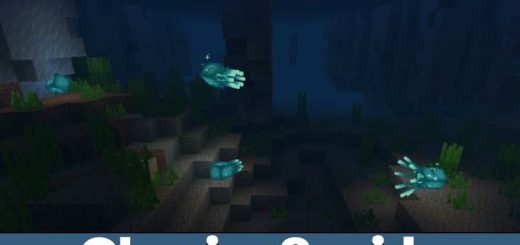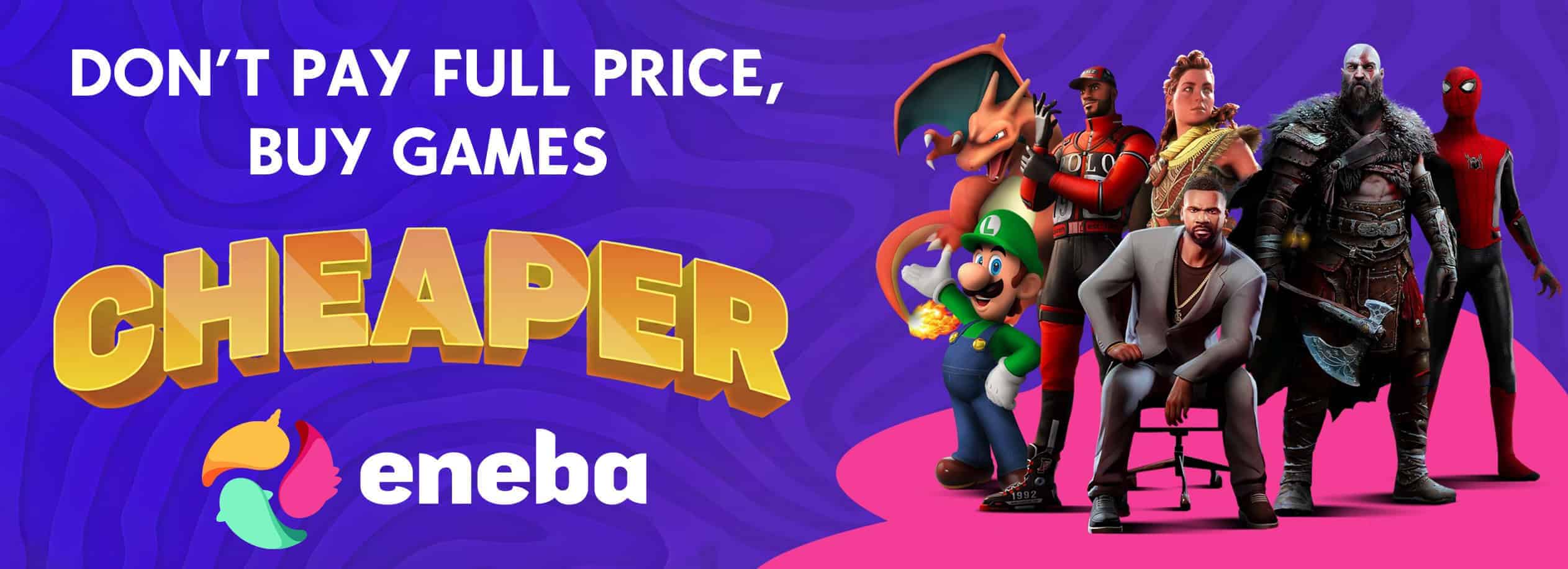Better Portals Mod for Minecraft PE for MCPE
Download Better Portals Mod for Minecraft PE: use unique guns to create places for teleportation in the game world!
What does Better Portals Mod add to MCPE?
Many developers are trying to create such addons that would simplify the survival of Minecraft PE players. Better portals mod gives users several unique items that can help the character teleport to different places in the game world.
It will be interesting to use the addon in a multiplayer game, especially in hide-and-seek, because the character will always have a trick to move to the right place unnoticed.
To use the better portals mod options, MCPE players need to take care of activating the experimental mode.
Better Portals
Minecraft PE players have a chance to control time and space in the game world. This is possible thanks to this better portals mod.
A unique cannon that will be available to users can create conditions for teleportation to the places where its owner wants to get to.
How to use the item?
Holding in his hands an object that is added to the world with the help of better portals mod, the Minecraft PE player must shoot at the place where he wants to set the teleport starting point. Then he has to fire again for the destination to appear. Now he can move between these points in a second.
By activating creativity, the Minecraft Bedrock Edition user can find all the guns in the inventory.
Portal Guns
The unique guns that the better portals mod will add will help players create teleport points in their Minecraft PE world. The addon is unique in that users have several options for guns. If the player prefers survival mode, he can still use the better portals mod, since the developer has added recipes for crafting.
The fact that they are of different colors will help to distinguish the teleport points among themselves.
| Name | Version | File |
| Better Portals Mod | 1.17.30 – 1.20.32 | |
| Better Portals Texture | 1.17.30 – 1.20.32 | |
| Portal Gun | 1.20.30 – 1.20.32 |