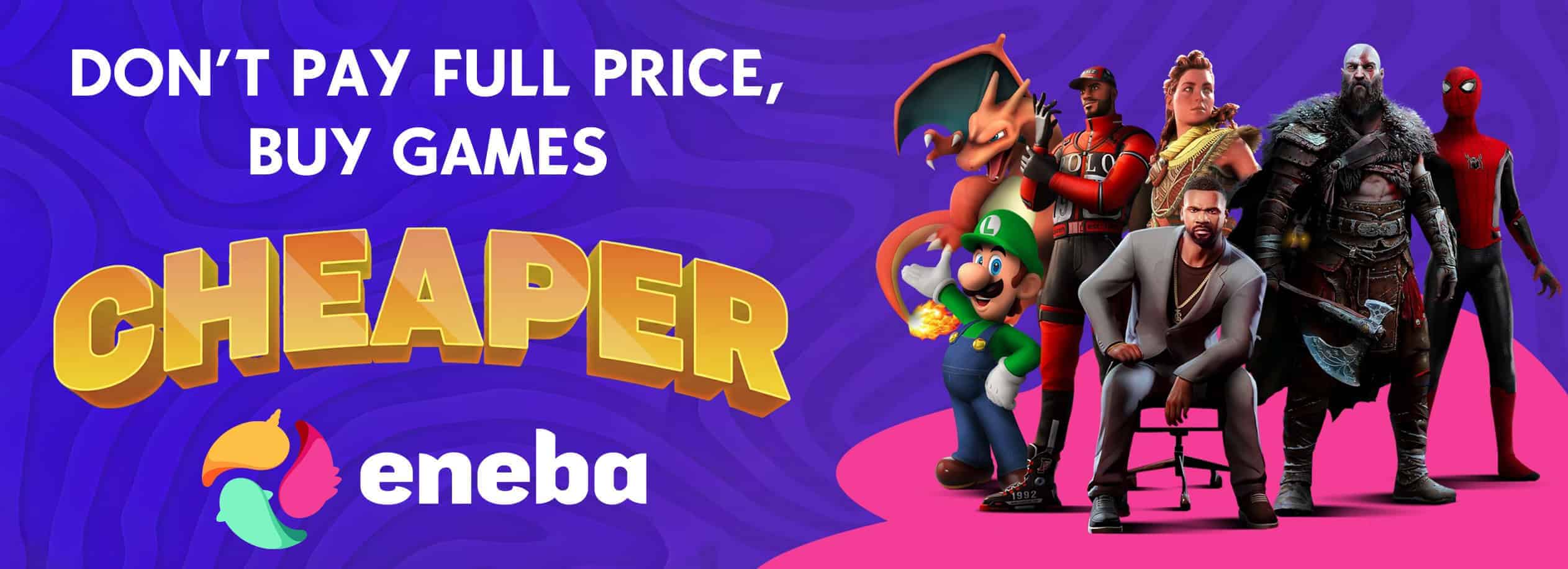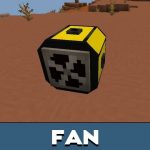


Factory Mod for Minecraft PE for MCPE
Download Factory Mod for Minecraft PE: create your own mechanisms from new blocks and items and simplify survival!
What does Factory Mod add to MCPE?
In the Minecraft PE world, it is possible to implement some real life processes. For example, players can generate energy, copy blocks, and even build their own factory.
This mod allows users to apply new blocks and items to simplify the survival of the character and get a unique experience. Extraction of resources and their creation will not be a problem now.
Generators and Replicators
This mod suggests using generators and replicators in Minecraft PE to get different blocks.
It is possible to create a whole factory for the production of iron, gold, emerald, and other valuable materials. This invention can give the player resources every 10 seconds. This happens by copying the block that the player put in the machine.
Modern Equipment
The developer managed to create 17 unique mechanisms for Minecraft PE. These are generators of various materials, which eventually work as a whole factory.
With this mod, players are able to turn a cobblestone into a nether brick, and sand into the sand of souls.
These features simplify the process of survival and resource extraction.
Factory Machinery
The addon introduces more than 63 blocks into the game and all of them allow users to create a working factory in Minecraft PE. Among the new items are resource extraction machines, energy generators, solar panels, and much more.
Thanks to this mod, a lot more options are available to the user than in the vanilla game. For example, to receive and process resources. This greatly simplifies many processes and saves time.
To build a working mechanism, players need to connect all its parts that are in the inventory if the user is playing in creative mode.
| Name | Version | File |
| Generators and Replicators | 1.8.0 – 1.20.12 | |
| Modern Equipment | 1.17.0 – 1.20.12 | |
| Factory Machinery | 1.20.10 – 1.20.12 |