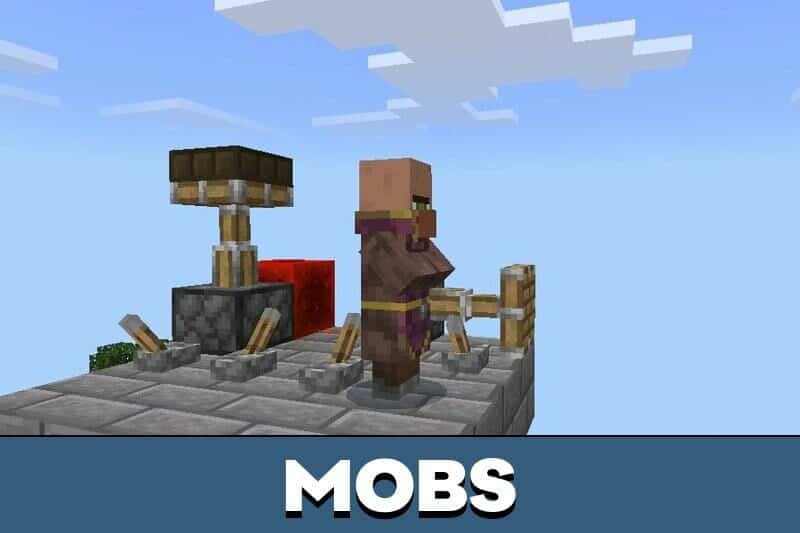2 Players Parkour Map for MCPE
Download 2 Players Parkour Map for Minecraft PE: compete with other users to find out which is the fastest and most agile!
What does 2 Players Parkour Map add to MCPE?
For those who like to jump on blocks and want to play with friends, this map will help improve their skills. 2 players parkour will allow Minecraft PE players to find themselves in a dangerous world where any awkward movement leads to the death of the character.
Some locations are in the sky, so the risk increases.
2 Players Parkour
Those who would like to test their agility and speed should download this map. 2 players parkour allow Minecraft PE players to arrange a competition with a friend to find out who will come to the finish line first.
Each next level will be a little more difficult than the previous one. On the way, players will encounter some creatures, such as a villager. The developer also added various mechanisms and different blocks to make the location even more complex.
Five Levels
This map can be used not only for 2 players parkour, but also for three or more. The Minecraft PE user will spawn in the room where the resource chest is located. There he can find balls for the participants of the competition.
The location consists of several rooms, each of which is created in its own unique style: space, End, mine and others.
In total, users will have to complete five levels and one additional one in the final. The developer used different blocks in the map: quartz, sand, light stones and other materials.
Spiral
This map can be useful for those who like 2 players parkour, as well as for those who want to arrange a single challenge. Participants will have to climb the tower in the form of a spiral, which consists of locations similar to the biomes of Minecraft PE.
The building is quite high, it will take some time to climb to the very top.
| Name | Version | File |
| 2 Players Parkour | 1.17.0 – 1.20.1 | |
| Five Levels | 1.17.0 – 1.20.1 | |
| Spiral | 1.19.10 – 1.20.1 |