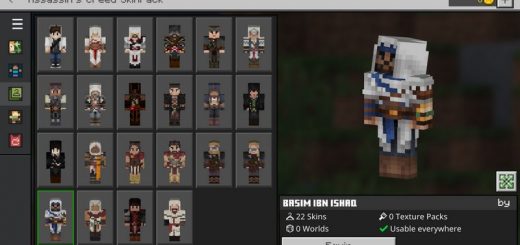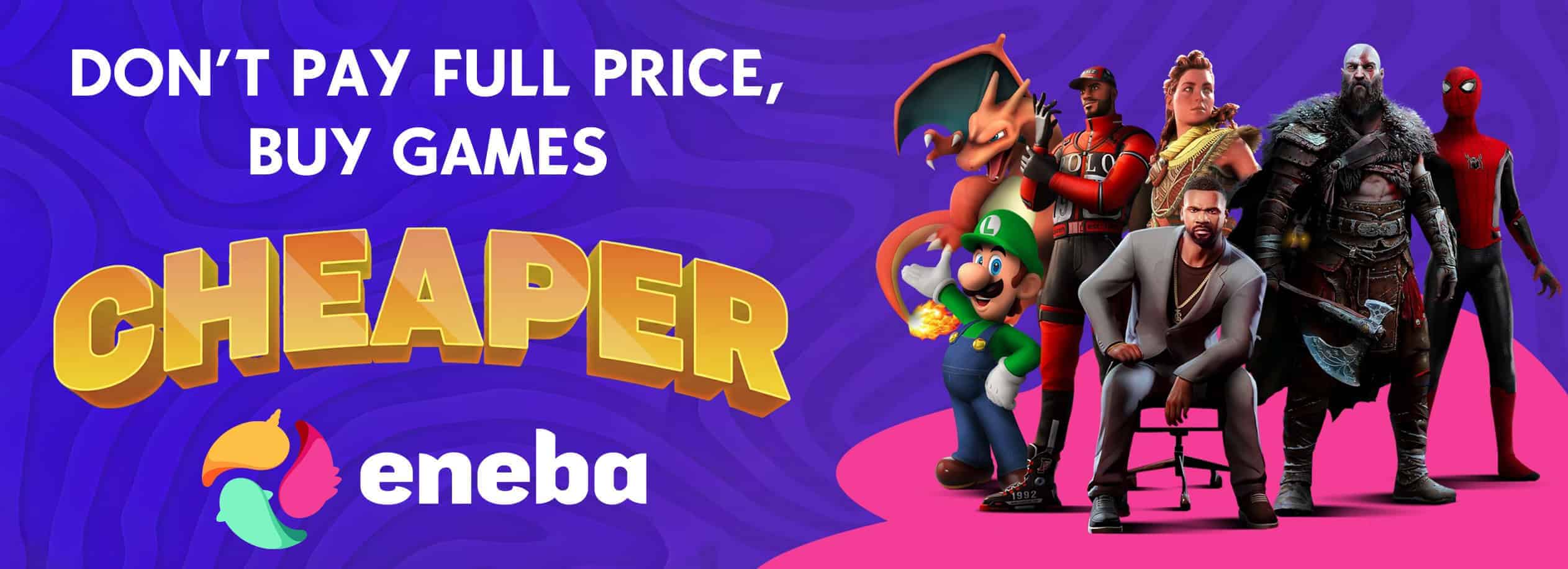The Hulk skin for MCPE
Hulk – is alter ego of Bruce Banner, scientist that gain power to transform in to the green monster. He is almost invulnerable and very strong – he can throw cars and even destroy a city.
How to install:
- Download and unzip archive
- Then go to the Minecraft Pocket Edition settings
- Tap on the second button in the menu on the left
- Then tap on Browse or Custom
- Select the skin you want to set up, from the gallery
| Name | File |
| The Hulk skin |