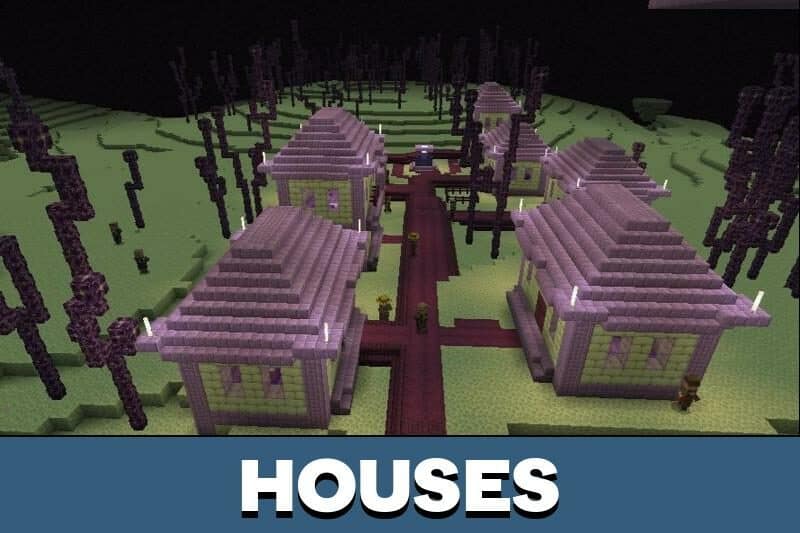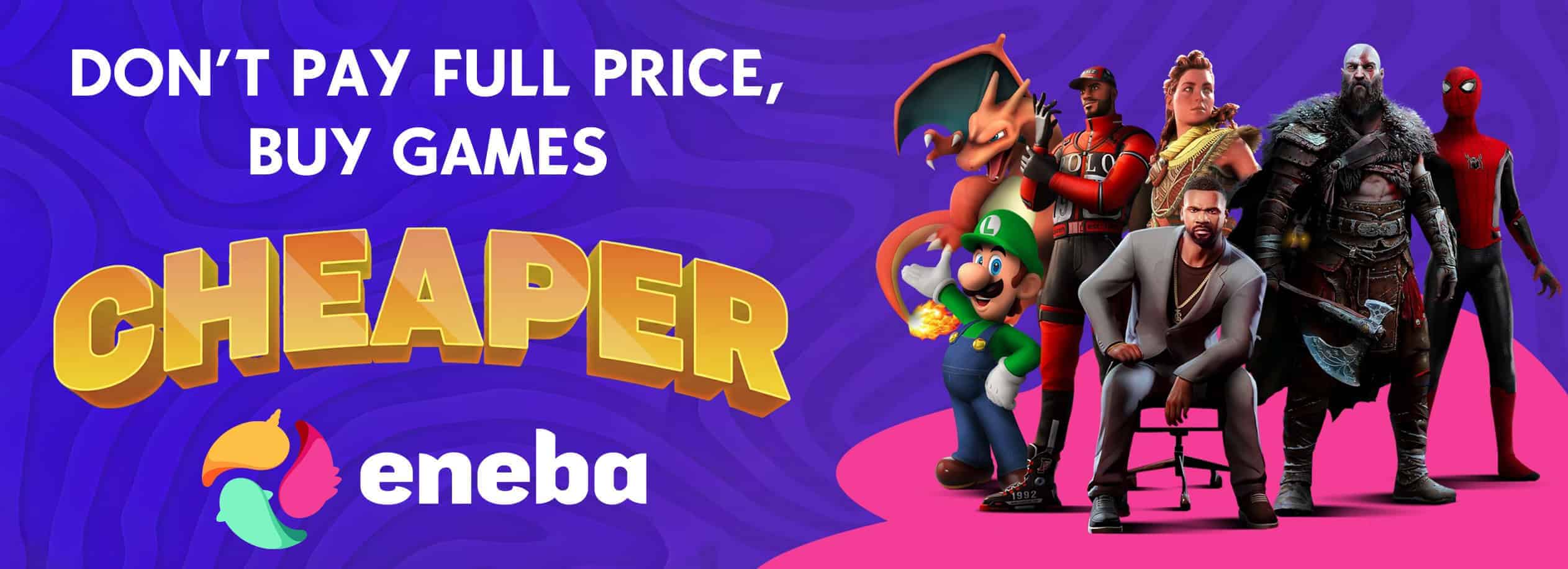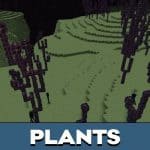

End City Map for MCPE
Download End City for Minecraft PE: explore mysterious locations with many structures, meet dangerous mobs, and more!
What does End City Map add to MCPE?
Players who want to visit other dimensions in Minecraft PE do not have to build portals because there is the easiest way. They can download this map and explore the End city, meet its inhabitants, and find many items.
End
The End map adds to Minecraft PE will add this dimension, which is very similar to the original and includes city and a boss known as Ender Dragon.
Mobs
The Dragon is a replacement bat. In the End dimension, players will meet many Endermen, who will begin to appear on this Minecraft PE map after Steve steps on the pressure plate at the spawn place.
It is a strong boss because it has 200 health and can shoot Ender Dragon fire projectiles igniting charges with a range of up to 64 blocks.
After defeating the boss, the player will receive Nether Star and 5 stacks of bottles with experience.
There are also Endermites that are small aggressive creatures that live in the End City. And they also appear when an Enderman dies. These creatures can see users from a distance of 16 blocks and have teleportation ability.
Endermen walk all over the map. They are also hostile. Killing them generates Endermites, but there is also a chance to get Ender Pearl after their death.
Minecraft PE players can use it to teleport from one point to another quickly.
End Village
Almost every biome of Minecraft PE has its villagers. Even in the Nether World, piglins occupy some territory. But only Shulkers and Endermen walk around the dimension.
This map can be an adventure for players who want to see new places. Users who have already visited End City will be surprised to see a village in this dimension.
There live the most ordinary villagers, who are guarded by powerful iron golems.
| Name | Version | File |
| End | 0.16.0 – 1.20.1 | |
| End Village | 1.19.0 – 1.20.1 |