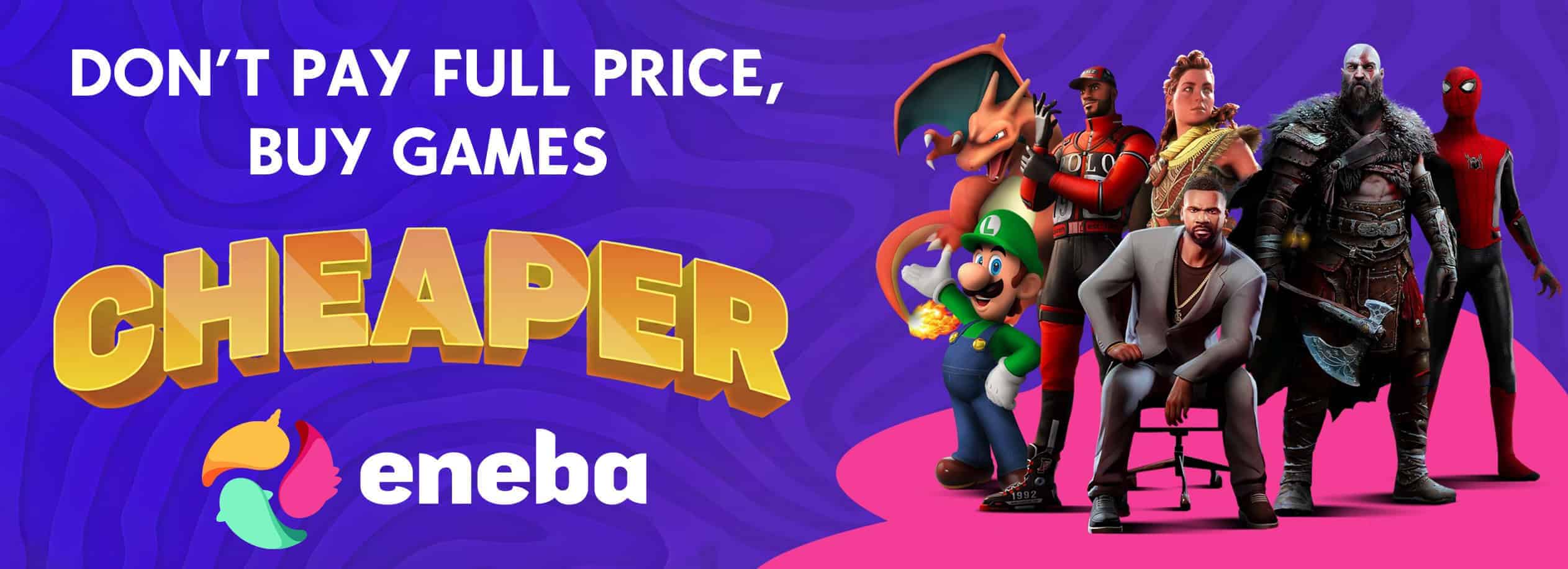Red Sculk Map for MCPE
Download Red Sculk Map for Minecraft PE: explore dark locations, find unique blocks, and be careful!
What does Red Sculk Map add to MCPE?
Those who are fans of Wild Update will love this unusual map. Here, the Minecraft PE player will encounter extremely unusual blocks that were not in the game before. For some reason, ordinary sculk blocks have turned into Redstone ones.
It is also an opportunity to meet a Warden and fight a dangerous monster to get diamonds. Players can be on the map in different modes, but it’s better to choose an adventure to follow the plot.
Red sculk has the same properties as a regular one: it can catch signals and transmit them to mobs.
Plot
The location has its own plot. The main character meets several characters who tell him about a mysterious cave that is very difficult to find. They want to find diamonds in it. Minecraft PE players will have to go through many difficulties on the way to the treasure.
The Red Sculk map consists of different parts that players should visit to reach the final challenge.
Once in the cave, users will see some aggressive mobs that guard valuable items. Warden feels the approach of strangers and gets angry, which may lead to an attack from his side. It’s worth walking carefully and not angering monsters.
Rules of the game
The map developer offers Minecraft PE players to play in adventure mode. It is forbidden to use any cheats to make the game enjoyable. It is not necessary to break the blocks and put them back. If the players are in Red Sculk location in multiplayer mode, it is not worth fighting with each other.
Effects
The developer made sure that the Red Sculk map corresponded to the horror genre. Minecraft PE players are waiting for dark locations, frightening sounds and terrible monsters. Sculk blocks emit red particles, which makes the atmosphere of the cave even more frightening.
| Name | Version | File |
| Red Sculk | 1.19.80 – 1.20.1 |