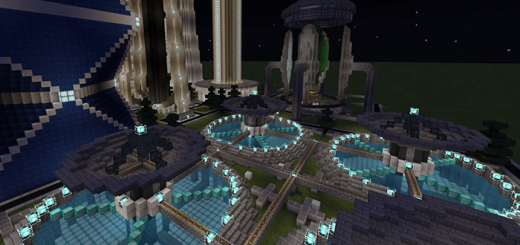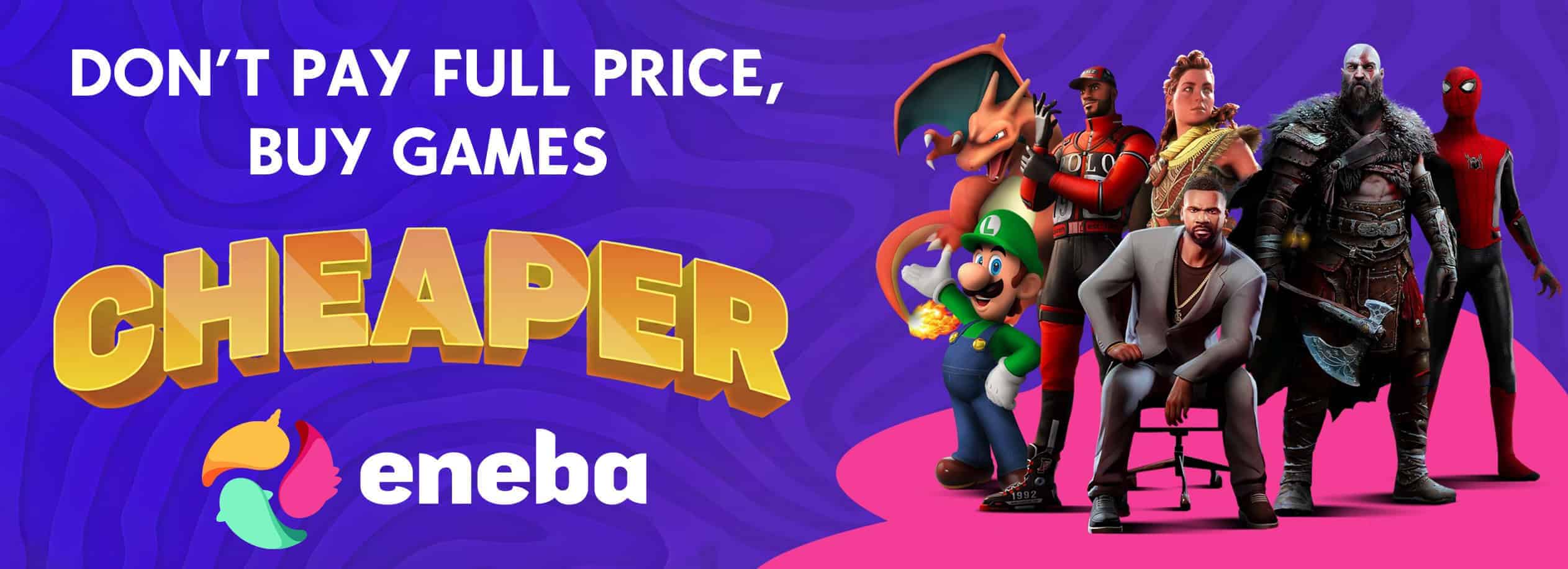MC Paint Map for MCPE
Download MC Paint Map for Minecraft PE: write any text, create your masterpieces in the game world using different colors and brushes!
What does MC Paint Map add to MCPE?
Minecraft PE players can find many unusual items and blocks on maps created by various independent developers. Besides, users are provided with additional options. For example, they can add MC Paint to the game world by creating their masterpieces with paints and brushes.
Features
The developer of this map decided to allow players to use a popular program that is usually used on a PC. MC Paint opens up completely new possibilities in Minecraft PE.
To create this location, the author used command blocks. They help all the functions work, with which players can draw their pictures.
This unique map can be used in a multiplayer game, but players need to read the additional instructions first. Otherwise, there may be problems with it.
Items
In the place of the MC Paint map where the Minecraft PE player spawns, there are several blocks and a chest. It is worth looking into it to find a book there. There the developer left all the important points for using the location. After reading the instructions, the user will be able to easily draw with the help of new objects.
The main subject will be a fishing rod. It is with it that the player will draw on the canvas.
Details
Once inside the location, Minecraft PE players will not see many blocks around. In the middle of the MC Paint map, there is a huge screen on which the user can write text and draw. There is a color palette nearby. Some special buttons and signs help to understand the device of this creation. At the bottom, there are command blocks that help the options work.
Externally, the developer made the option an exact copy of MC Paint, so for those who liked to draw on a PC, this card will become a favorite.
| Name | Version | File |
| MC Paint | 1.16.0 – 1.20.1 |